Last update: 20 December 09
| Home | Usage/Deployment | Included Plug-ins | Custom Plug-ins | Hacks |
gen command. If there is any action you want to take before the analysis begins, this is the right place. For example you may check that some required tool is installed in the system. up command. Here you should restore your state which was previously stored on file. You can also load the previous value diff --summarize -c REVNO.svn diff -c REVNO.
local function variables.
local myp_state_file="$my_plugin_state_dir/my_plugin_state.txt"
rm -f $myp_state_file #Remove if exists
sc_store_key $myp_state_file "var1" $my_plugin_var1
sc_store_key $myp_state_file "var2" $my_plugin_var1
local myp_state_file="$my_plugin_state_dir/my_plugin_state.txt"
sc_load_key $myp_state_file "var1" #Load to a tmp variable
my_plugin_var1=$SC_TMPLOAD_VALUE; #Save to yours
sc_load_key $myp_state_file "var2" #Load to a tmp variable
my_plugin_var2=$SC_TMPLOAD_VALUE; #Save to yours